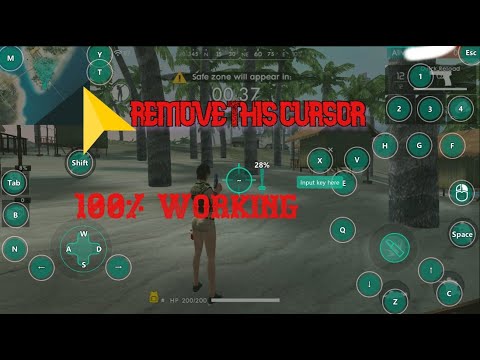
title
So Hey guys Welcome back to my new video If you are a pc player and play on memu play so you would know . That this cursor is not moving and we have to extricate it ourselves So today in this video iam going to tell you how to remove this cursor first of all you have to open keyboard settings from settings options now you have to press the CTRl and click on the save button now after saving setting you have to press the CTRL again SO. now you can see that the cursor is not coming so this all about our today's video if you liked the video press the like button and subscribe my channel thanks for watching> byee.





 Bengali
Bengali Chinese (Simplified)
Chinese (Simplified) English
English Hindi
Hindi Indonesian
Indonesian Irish
Irish Spanish
Spanish Swedish
Swedish Turkish
Turkish