
title


# How to Earn Passive Income with Etsy and Canva: A Step-by-Step Guide
Hello to my like-minded friends! Today, I want to share with you an exciting way to **earn passive income** that’s easy, straightforward, and can be done from the comfort of your own home. If you have a **phone** or a **laptop**, you can start today without having to make any significant investments in expensive equipment or software. All you need are two basic tools: an **Etsy account** and a **Canva account**.
In this article, I’ll take you step-by-step through the process of creating and selling **digital products** on Etsy using Canva’s user-friendly design tools. And let’s not forget, passive income means you’ll keep making money even after you’ve done all the hard work up front. However, as with anything worthwhile, there’s no free lunch—you need to put in the effort first. But the rewards of earning income while you sleep can be well worth it.
Let’s get started!
What is Passive Income?
**Passive income** is revenue that you continue to earn after the initial effort has been made. Unlike traditional income, where you trade your time for money, passive income allows you to build a system or product that generates money long after the work has been completed. It’s important to understand that passive income doesn’t mean “no work.” You’ll still need to invest time and effort into creating your products upfront, but once they’re live, they’ll continue to sell with minimal ongoing effort.
Why Choose Etsy for Digital Products?
**Etsy** is an ideal platform for selling digital products because of its massive audience, user-friendly interface, and established reputation. Many people associate Etsy with handmade goods, but it’s also a thriving marketplace for **digital downloads** such as templates, planners, and printables.
Selling on Etsy comes with several advantages:
1. **Low Overhead Costs**: Once you’ve created your product, there are minimal ongoing costs.
2. **Automated Delivery**: Etsy handles the delivery of digital files for you. Once a customer buys, the file is automatically sent to them.
3. **Wide Audience**: Etsy has millions of monthly visitors, giving you access to a broad audience.
4. **Easy to Use**: You don’t need to know coding or website building to start your Etsy shop.
Now that you know the basics, let’s dive into how you can create **digital products** that sell.
Tools You’ll Need: Canva and Etsy
You’ll need two essential tools to get started: **Canva** and **Etsy**.
– **Canva** is a powerful design tool that lets you create high-quality graphics, templates, and documents without needing to be a professional designer. It offers a wide variety of templates that you can customize to suit your niche.
– **Etsy** is your selling platform. It’s where you’ll list your digital products, attract customers, and make sales. Setting up an Etsy account is free, and listing items comes with a small fee of $0.20 per item.
Top 10 Digital Products You Can Sell on Etsy
Let’s go over ten types of digital products that are selling well on Etsy right now. You don’t need to be a professional designer to make these, especially with Canva’s easy-to-use tools.
1. Resume Templates
**Resume templates** are a popular item on Etsy because everyone needs a professional-looking resume at some point. With Canva, you can create sleek, customizable resumes that appeal to job seekers who want a polished, professional look without spending hours formatting in Word. Many sellers charge between $5 and $10 for these templates, and they’re a hot commodity because of their widespread appeal.
2. Chore Lists and Responsibility Charts
**Chore lists** and **responsibility charts** for kids are another simple yet in-demand digital product. Parents are always looking for ways to keep their children organized and on track. By creating editable templates with reward systems, you offer value to busy parents who want something that’s both functional and aesthetically pleasing.
3. Digital Calendars and Planners
**Digital calendars** and **planners** that are undated can be reused year after year, which adds to their appeal. You can offer both minimalist designs or highly decorative planners aimed at niche audiences, such as entrepreneurs, teachers, or students.
4. Meal Planners
**Meal planners** are especially popular among people trying to eat healthier or lose weight. You can create digital planners that help people track their meals and plan grocery shopping lists. With Canva, you can make your meal planners visually appealing while adding helpful sections for calorie tracking, portions, and more.
5. To-Do Lists
Everyone loves a good **to-do list**. These are some of the easiest digital products to create, and you can get creative with the design, adding checkboxes, motivational quotes, or productivity tips. Customizing to-do lists by niche (e.g., for students, business owners, or parents) can help you stand out in the market.
6. Coloring Pages
**Coloring pages** aren’t just for kids! Adult coloring books have become incredibly popular as a way to relax and de-stress. You can create themed coloring pages for holidays, mindfulness, or general fun. These are easy to design in Canva and sell in bulk sets on Etsy.
7. Word Puzzles and Games
**Word puzzles** like **crosswords** and **word searches** are always a hit, especially if you can tailor them to specific themes. You can create puzzles for kids, adults, or even seniors (large print puzzles are especially popular). Canva makes it easy to design both simple and complex puzzles.
8. Homeschool Printables
If you have a background in education, creating **homeschool printables** is a lucrative niche. Parents who homeschool their children are constantly looking for lesson plans, activity sheets, and educational tools. As a teacher, you can leverage your expertise to create high-value content that resonates with homeschool communities.
9. Baby Shower Games
If you love organizing events, consider creating **baby shower games**. These are in demand because they save party planners time and stress. You can design fun, printable games like **Bingo**, **Guess the Baby Food**, and **Who Knows Mommy Best?** for buyers to use at their baby showers.
10. How-To Step Sheets
If you’re knowledgeable in a particular field, you can create **how-to guides** or **step sheets** that break down processes for others. For example, you could create guides on **changing a car’s oil**, **cooking specific recipes**, or **solving a Rubik’s Cube**. Even though there are plenty of YouTube tutorials out there, some people still prefer having a step-by-step guide they can print and refer to.
How to Create and Sell Digital Products on Etsy
Now that you have some product ideas, it’s time to walk through the process of creating and selling on Etsy.
1. Create Your Canva Account
If you don’t already have a **Canva** account, go ahead and sign up for one. Canva offers a free version, but there’s also a **Pro version** with more features and templates. You can start with the free account, but the Pro version is worth considering for its expanded options.
2. Design Your Product
Use Canva’s ready-made templates or start f
rom scratch to design your digital product. Canva makes it easy to design beautiful, functional templates for anything from **planners** to **puzzles**.
3. Export as a PDF
Once you’re done designing your product, **export it as a PDF**. Etsy supports the sale of PDF downloads, making this format the best for selling digital goods.
4. Set Up Your Etsy Shop
If you don’t already have an Etsy shop, you’ll need to create one. The process is simple, and Etsy will guide you through the setup. Make sure to write detailed, keyword-rich product descriptions to help your listings rank in Etsy search results.
5. Upload Your Digital Product
Upload the PDF of your product to Etsy and set your price. Remember, digital products are valuable because they require no physical shipping, and you can sell an unlimited number of copies.
6. Market Your Shop
Finally, market your products! Utilize **social media**, **Pinterest**, or even **YouTube** to get the word out about your Etsy shop. The more traffic you drive to your listings, the more sales you’ll generate.
Conclusion: Start Your Passive Income Journey Today
Creating and selling digital products on Etsy using Canva is one of the easiest ways to start earning **passive income** online. Whether you’re good at design, love planning, or have niche knowledge to share, there’s a market for your skills. With minimal upfront costs and the potential to earn long after your product is live, now is the perfect time to dive into the world of digital products.
So, what are you waiting for? Sign up for Canva, open your Etsy shop, and get started on your passive income journey today!

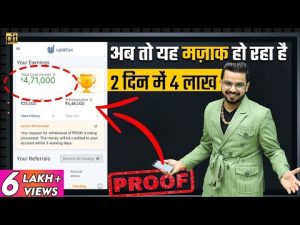





 Bengali
Bengali Chinese (Simplified)
Chinese (Simplified) English
English Hindi
Hindi Indonesian
Indonesian Irish
Irish Spanish
Spanish Swedish
Swedish Turkish
Turkish