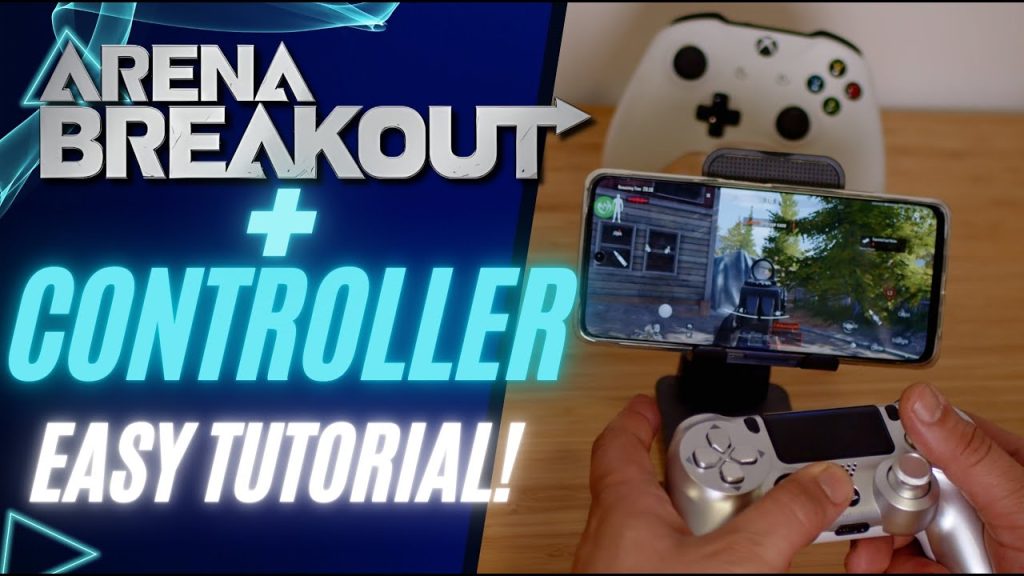
title
yes you can play Arena breakout with your
PlayStation 4 or any other controller on your Android smartphone in this video
I'm going to show you how and which app you need it's very easy just follow
subscribe to the channel and let's get into it okay so now the first thing we need to do
is go to our Play Store and write down Mentis gamad Pro and download the application
it is a free application you can download it in the play store or on Google just
write down mantis Gamepad Pro APK okay once you have downloaded the app you go and open it okay now that I have opened the app you see
that we need to activate the application and that one Gamepad is connected you just connected
via Bluetooth uh the standard way you connect the PS4 or Xbox controller or PlayStation 5 and to
recognize it automatically now let's activate the application now once you open it you will
see that there's a list of things you need to activate these things you need to activate in your
developers uh options in my case everything which is activated is already check marked I just
need to activate developers options you need to activate enable floating widgets very important
enable USB debugging a low overlays over settings and turn on the display permission monitoring okay
now let's enable wireless debugging together you see it brings you automatically there here we are
at Wireless debugging we turn it on okay and now we go back now we need to pair the application
with our phone it will pop up a screen like this just put it a little bit up and now scroll
back down to wireless debugging and press on the blue here and then you will see pair device
with pairing code you have to press on that and now you see a six digigit number this number we
have to put up here 95 2 99 0 okay we press pair and now we see wirel this debugging is connected
and man's body is connected and check marked okay now we can go back and when we go back you will
see the screen you go back and now you see it's check marked and it's activated now when you
want to play your game you need to add it here here you have the add button I have added already
a couple games when you press the add button you can see uh all your different games games here
and you can add them so you can start the game from in the Mantis Pro application and now we
will start Arena breakout launch game the game is launched and as you can see uh I'm playing now
with my controller the game launched fast because I had already opened it before so you don't
wait see I can jump I can lay down lay on the ground I can aim and I can shoot now you can map
your buttons of your controller the way you like you need to press the mentis uh on the menes icon
and the first time you start it it won't be mapped yet so you need immediately to press this button
and here you can choose your L stick your right stick and then you can move it around for example
I'm going to show you how I add a button here is key I'm going to add a key in this case the share
button I press on it and now the share button is here you see and then I can put it wherever I want
on the screen and if I press now share it's like I touched it at that place and I mapped all my
buttons here my R2 to shoot for example L2 to aim you see and my L stick I put it here and now like
this I can move and I can play and if it's not going fast enough for you when you press here and
you have your right stick you have a settings icon and here you can change your sensitivity I'll put
it way up now just to show you and now as you see it's way faster you see so that's something you
can do and in this game it's actually very nice to play with a controller it's uh better to play
like pubg uh Arena breakout uh works better with the controls and you have better aims yeah
I hope you like this tutorial I make more more different videos about I make multiple
videos like this uh on topics on how to play uh games which do not support controllers with
a controller if you like this kind of stuff feel free to subscribe if you have questions write
them down below and see you in the next video





 Bengali
Bengali Chinese (Simplified)
Chinese (Simplified) English
English Hindi
Hindi Indonesian
Indonesian Irish
Irish Spanish
Spanish Swedish
Swedish Turkish
Turkish